Explore the ultimate guide to iOS 18 Update — learn about its game-changing features, customization tools, pros & cons, and why it could be Apple’s most powerful iPhone update yet. A must-read for all iOS users!
iOS 18 Update: The Ultimate Game-Changer or Just Another Hype?

Apple has once again raised the bar in mobile innovation with its latest software release — iOS 18. From stunning visual customizations to smarter, faster functionalities, iOS 18 promises to redefine the iPhone experience. But is it truly the breakthrough Apple claims, or are there hidden pitfalls that users need to watch out for?
In this comprehensive blog post, we uncover everything you need to know about iOS 18: its most exciting features, performance upgrades, pros and cons, device compatibility, and secret tips to get the most out of your iPhone.
What is iOS 18? An Overview
iOS 18 is the latest operating system update for Apple iPhones, officially announced at WWDC 2025 and now rolling out to supported devices. With a laser focus on personalization, performance, and user empowerment, iOS 18 brings a fresh wave of creativity and control to your iPhone.
Key Features of iOS 18
1. Home Screen Freedom Like Never Before

- Place app icons anywhere on your home screen grid.
- Add blank spaces or widgets more flexibly.
- Customize layout without being locked into a strict design.
2. Revamped Control Center
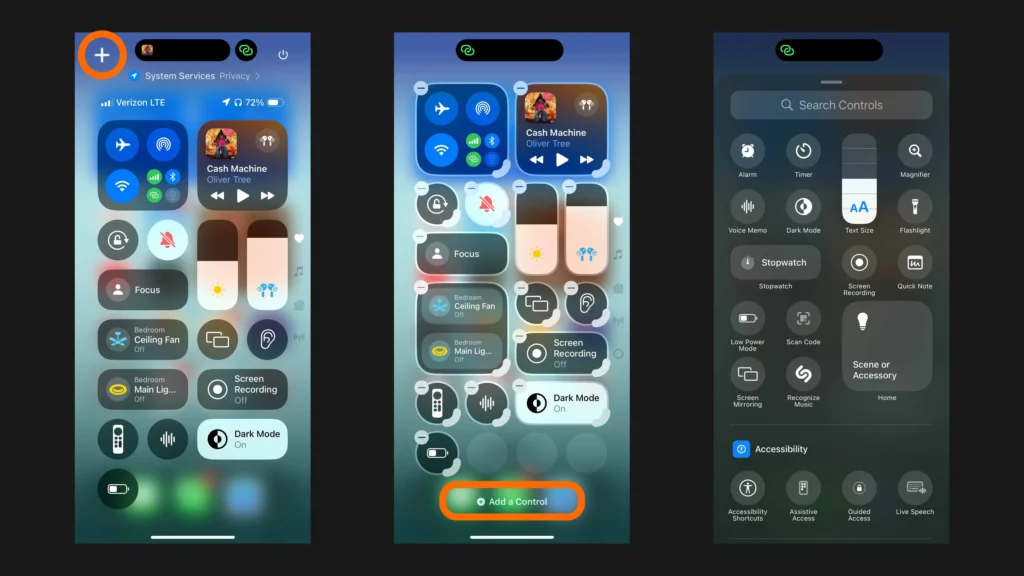
- Modular, customizable layout with interactive tiles.
- Drag-and-drop functionality for quick setup.
- Third-party app integration now available.
3. Enhanced Lock Screen Features

- Live Activities are now more responsive.
- New wallpapers with depth effects.
- Lock screen shortcuts for flashlight, camera, and new quick actions.
4. Improved Siri & AI Integration

- Siri now uses Apple Intelligence (AI) for faster, more accurate responses.
- On-device processing = better privacy.
- Contextual awareness helps Siri anticipate your needs.
5. Messages & FaceTime Updates
- Edit or unsend messages even after hours.
- New animated reactions and voice message transcripts.
- FaceTime supports background blur, filters, and shared watch experiences.
6. Privacy Boosts

- App Tracking transparency is more aggressive.
- Hidden IP address and mail protection enhancements.
- Lock individual apps with Face ID.
7. Safari Smarter Search & Profiles
- Create profiles for work, personal, school, etc.
- Enhanced AI summarization of web pages.
- More intuitive tab grouping and organization.
iOS 18 Pros and Positives: What Makes It Irresistible
- Highly Customizable: Apple has finally given users creative freedom.
- Privacy First: Stronger than ever with AI on-device.
- Speed Upgrades: Noticeably smoother transitions and app launches.
- Smarter Siri: Feels more like a true assistant.
- App Locking: Added layer of protection for your sensitive apps.
- Fresh Look: Modernized design, animations, and haptics.
- Optimized Battery Life: Smarter background processes reduce battery drain.
iOS 18 Cons and Negatives: The Bitter Truth
- Device Compatibility: Older iPhones (like iPhone X) are no longer supported.
- Learning Curve: New UI elements may confuse long-time users.
- Third-Party Bugs: Some apps may crash or not be optimized.
- Storage Usage: Heavier OS may take more space.
- Customization Overload: Could make devices look cluttered.
Supported Devices
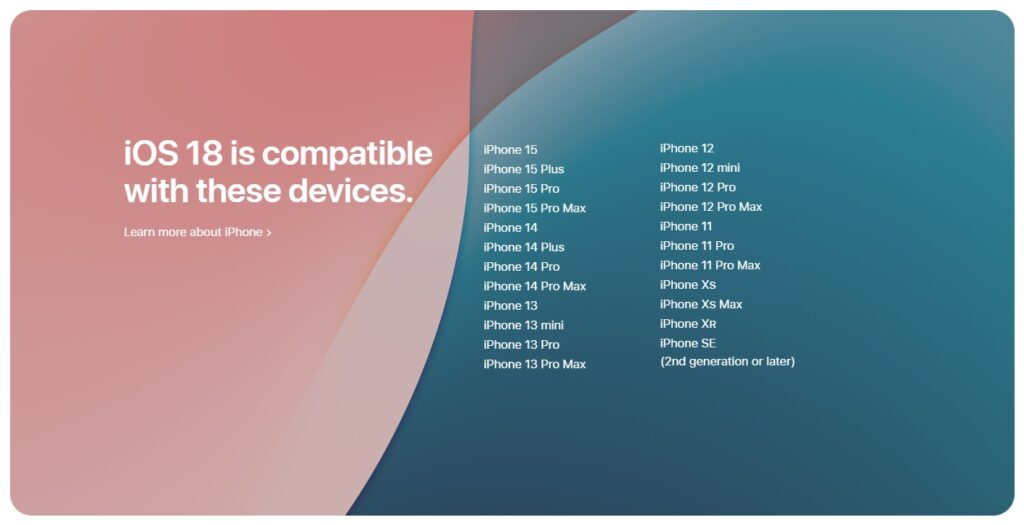
- iPhone 15, 15 Pro, 15 Pro Max
- iPhone 14 series
- iPhone 13 series
- iPhone 12 series
- iPhone SE (2nd Gen & above)
iOS 18 Hidden Features You Didn’t Know About
- Back Tap Shortcuts: Double or triple-tap back of iPhone to trigger actions.
- App Library Search Boost: Now AI-powered and contextual.
- Hidden Albums Lock: Face ID protection for Photos album.
- Live Voicemail: Read what a caller is saying in real time.
- Smarter Notifications: Bundled by priority and relevance.
Tips to Make the Most of iOS 18
- Customize Control Center for Speed Access
- Use Focus Modes with Widgets
- Secure Apps with Face ID
- Enable Battery Optimization in Settings
- Turn on Live Activities for Real-Time Updates
- Back up your device before updating
- Explore Siri Shortcuts & Automations
Should You Upgrade to iOS 18?
If your device is supported and you value customization, performance, and privacy, iOS 18 is a must-have. However, for users with older iPhones or those who rely on specific legacy apps, you may want to wait for the next minor patch update.
Final Verdict: iOS 18 is a Power-Packed Update Worth Your Attention
Apple has struck a fine balance between bold innovation and user-centered design. With greater control, a sleek UI, and top-tier security features, iOS 18 delivers a transformational experience for iPhone users worldwide.
Yes, there are some initial bugs and adaptation time needed, but the positives vastly outweigh the negatives. This is not just another update — it’s Apple’s most user-empowering upgrade yet.
Don’t Miss Out:
Update to iOS 18 today and unlock the next level of iPhone brilliance!
*Stay tuned with amickeymoney.com for the latest tech trends, how-to guides, and in-depth reviews.









